How do I place an order?
Click here for video tutorial.
What file types do you accept?
Accepted file formats: .TIF, .TIFF, .EPS, .AI, .PSD, .JPG, .PNG & .PDF.
What file resolution do you accept?
To ensure the highest print quality please design your files in the following resolutions:
(dpi = dots per inch)
For "Print Products" categories (business cards, flyers, postcards etc.) we suggest 350 dpi resolution at 100% of the final print size.
MUST HAVE BLEED! Please download our blank templates to ensure your files will be set up correctly.
For "Large Format" categories (vinyl banners, signs, flags etc.) we suggest 150 dpi resolution at 100% of the final print size.
NO BLEED.
Should I include any fonts with my files?
NO. Instead, please ensure that all fonts are outlined prior to file upload. If you are using Photoshop, please provide flattened file only.
What is the required bleed?
Our bleeds vary depending on the product. Please download our templates and read file set-up instructions to ensure that for more information on the specific bleed for your product.
Do I need crop marks for my files?
No crop marks. Make your artwork match the size requested on the order. We are not responsible for crop marks or registration printed.
Do you have any downloadable templates?
Yes. All products and sizes have blank templates available. To download a template, click on the product, and download a template that you need.
What do I do if the product I need doesn't have a blank template to download?
If the product doesn't have a template, please see set-up instructions. Just about all products do have blank templates available. In case there is no template for some products, it usually means that no specific requirements are needed for that product. Example: Large format vinyl banner.
My artwork file contains transparency, will it print ok?
No, it is always best to flatten any file you send to us. We consider flattening transparency part of basic file setup and will not check for this issue.
What is the difference between raster and vector?
Raster-based artwork such as photos or flattened artwork (from Adobe Photoshop) are made up of tiny squares (pixels), and depending on your resolution and/or final output size desired, the file could have a low quality end result. Any raster elements you wish to use should have a high enough resolution (DPI) before considering them for your large format product.
Vector-based artwork such as illustrations or clip-art style elements (from Adobe Illustrator) is made with mathematical calculations, and can be scaled up to any size without losing quality. Keep in mind that any effects used in Adobe Illustrator are raster-based and have transparency: this greatly adds to file size and you must have correct settings in your "Document Raster Effects Settings" to ensure best output for these effects. If you are doing a photo-quality print on a 36" x 48" poster, and leave the raster effects settings at default 72 DPI - you may see tiny squares in your drop shadows, as opposed to a smooth shadow.
Do you print borders?
You may include borders in your artwork, but we do not recommend it. Borders may vary from batch to batch making exact cuts very difficult. We will not reprint an order with borders of varying widths.
Do you print white?
We do not currently print white ink.
What kind of inks do you use?
All of our products are printed with four-color inks: (Cyan, Magenta, Yellow, and Black).
Color density less than 15% may not print.
Metallic ink, or raised cards?
No. We do not offer foil stamping/printing or embossing.
Rich Color Values (Black, Red, Blue etc)
We recommend using CMYK
| |
C |
M |
Y |
K |
|
| |
|
|
|
|
|
| BLACK: |
15 |
0 |
0 |
100 |
|
| BLUE: |
100 |
72 |
0 |
0 |
|
| RED: |
0 |
100 |
100 |
0 |
|
| PURPLE: |
60 |
88 |
0 |
0 |
|
| YELLOW: |
0 |
0 |
100 |
0 |
|
| ORANGE: |
0 |
60 |
100 |
0 |
|
Do you color match?
We do not color match.
Do you print using any Spot or Pantone colors?
We only print 4 color process (CMYK). If you use Spot or Pantone colors, please have them converted to process colors prior to file upload.
What if I don't know how to make my own design?
We suggest that you work with a local designer of your choice and have them professionally set up your artwork. Once you have your artwork done, simply upload your high resolution files for us to print on our website.
If you don't have a designer, you can still select that we design it you for. For us to design your files there is a 2 hour minimum fee that is none-refundable. Some more complex design will require longer time. See "Design Time" tab under your product image for more details.
What size are your grommets?
We use #2 grommets, which are approximately 3/8". Grommets are placed every 2' standard.
Why does it take so long to upload files?
Your file size and your network connection are the two main factors affecting upload speed. Another way to ensure your file gets uploaded in a timely manner is flattening your files.
Shipping?
All shipping is handled by UPS (United Parcel Service). Please be advised that UPS does not deliver to PO Boxes, so you will be required to enter a physical address where your order will be delivered to. Your entire order must be shipped to same address, if you want one set of cards to be shipped to one location, and other to another location, then you must place two separate orders. We no longer offer hold for pick up.
Partial Shipping?
If your order contains more than one item, due to different turnaround time based on product type, material, and quantity selected, some items might be completed sooner than others. To save on warehouse space, your completed items might be shipped while remaining items are still in production, and remaining of your order will be shipped as soon as it has been completed.
What is the recommended font size for my banner or sign to be viewed from a distance?
This depends on what the final output size will be, and its viewing distance.
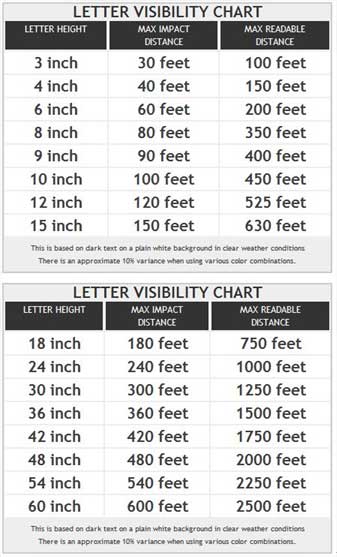 I cannot upload file?
I cannot upload file?
As a back up option, you can use this link, if all other methods are not working
https://www.transferbigfiles.com/dropbox/CARDSandBANNERS





