
9x16 inch Brochure Printing
Discover the endless possibilities of custom full-color 9x16 inch brochure printing with our nine different folding options. Choose the folding style that suits your print brochure needs, whether you need a bi-fold, tri-fold, or any other folding option. With a range of paper stock options available, you can create a unique marketing tool that perfectly reflects your brand. Our professional folding and double-sided printing process ensures that your brochures look professional and impressive. Our high-quality brochure printing technology guarantees that your brand will stand out with a refined and polished look. Choose from our nine folding options to create a custom brochure that is tailored to your specific needs and requirements. Order your 9x16 inch brochure printing today and start exploring all the possibilities.
Recommendations: The most popular printed brochure choice is 100 lb. gloss book paper. The shiny finish look does make the color on your prints look more vibrant; however, the glossy finish makes it hard to write on them. If you must write on your brochures, we suggest our uncoated 70 lb. opaque smooth white paper.
Important Reminder! For all "open gate fold" and "closed gate fold" brochure folding styles. We do not recommend crossover text and/or images due to a slight gap between the far left and far-right panels. Text and/or images will not meet.
Printing Time: Once you have approved your print design, it usually takes 2-5 business days for your brochures to be printed, cut, folded, and packaged to ship. Quantities over 2500 sometimes require an additional day to complete. Likewise, quantities over 5000 need an extra day per 5000.
Shipping Time: Shipping time is usually 2 to 5 business days. The transit time depends on your location and is not the same as the printing turnaround time. Shipping time begins the moment your order has been printed, packaged, and accepted by the carrier. Additional shipping options such as an upgrade to 2nd Day Air are available at the checkout.
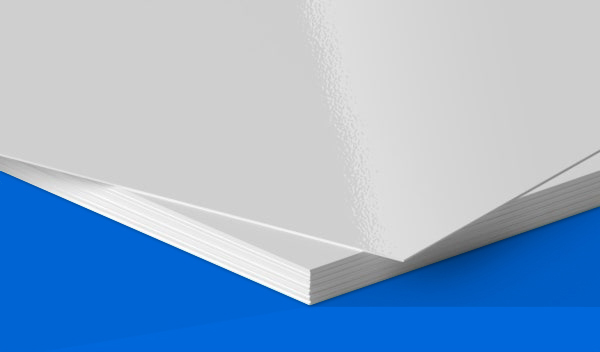 100 lb. Gloss Book
100 lb. Gloss Book
Glossy paper similar to soft covers often used for booklets, magazines, and catalogs. It is ideal for brochures and flyers. Smooth feel on touch and makes the colors appear very vibrant and shiny. However, it is not possible to write on gloss coating.
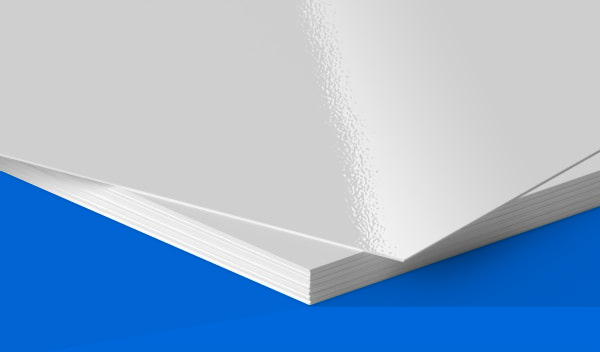 80 lb. Gloss Book
80 lb. Gloss Book
Slightly thinner than our 100 lb. gloss book paper. Glossy paper similar to soft covers often used for booklets, magazines, and catalogs. It is ideal for brochures and flyers. Smooth feel on touch and makes the colors appear very vibrant and shiny. However, it is not possible to write on gloss coating.
 70 lb. Opaque Smooth White
70 lb. Opaque Smooth White
Best for writing or printing! Commonly used for letterheads and envelopes, paper is bright white and uncoated. This paper is compatible with your Laser or InkJet printers. It instantly absorbs the ink without smearing. For best results, use lighter colors to print on this paper. We suggest avoiding high-density dark colors such as black, blue, purple, brown, etc. Because this paper is uncoated, dark ink tends to get soaked into the paper and might appear darker.
Templates: Download the template, then open it in your design program. Your template will be in the correct size, resolution, and color mode. Use the template as a guide, and when done designing, delete the template layer and save your finished artwork without the template guidelines and instructions.
Accepted File Formats: .TIF, .TIFF, .EPS, .AI, .PSD, .JPG, .PNG & .PDF.
Do not upload word documents, publisher files, etc., instead save it as .pdf
Resolution: 350 DPI (Dots Per Inch)
Color Mode: CMYK
--- Safe line: All text, images, logos, etc., need to stay inside the blue line. Anything left outside the blue line may be cut off.
--- Cutting line: This is approximately where your print will be cut. Because of possible shifting during the cutting process, borders are not recommended, and as a result, borders may appear uneven.
--- Bleed line: Your background needs to extend to the edge of the black line.
REMINDER!
- Please send artwork without blue, pink, and black guidelines.
- No crop marks.
- Zoom in to 100% to check your resolution quality. Your artwork will print as sharp as it looks at 100% zoom.
- If you send files as .eps .pdf or .ai, all texts should be converted to outline.
- If using Photoshop, flatten your image, and save it as .jpg or .pdf. That will prevent fonts from converting to defaults.
 Example of low resolution vs. high resolution (print-ready files)
Example of low resolution vs. high resolution (print-ready files)
Error: If a yellow box appears on top of the page that says "Please correct the following," it means that you didn't select one of the required options from the drop-down menu. So be sure to go thru each drop-down option and make a proper selection, such as "size, quantity, proofs..."
File Upload: Most files upload within seconds, but sometimes large files can even take up to 20 minutes to upload. It mainly depends on your internet speed and what size and format file you are uploading. For fastest uploads, flatten your layers and save as PDF or JPG, but make sure that your resolution and size stay the same and are not smaller than required. If you keep receiving an error, check that you are uploading the correct file format. The server will not accept any other file format.
Design Help: If you need someone to design your files for print, please go here and get your artwork ready.
Useful Links: Next to menu options, you will notice little question mark icons. You can click on them for more info about that specific option.
 = Click on them for more info. = Click on them for more info.
|
Brochures 9" x 16"
|
|
$211.08
|
FILE UPLOAD: Can take up to 10 minutes. After clicking "ADD TO CART" do not click back. Do not click on any links. Please wait for the next page.
IMPORTANT NOTICE! Production time is an estimate, not a guarantee. Shipping time begins after your order is printed and accepted by the carrier. Business days are Monday to Friday, excluding weekends and holidays. |
|
|





