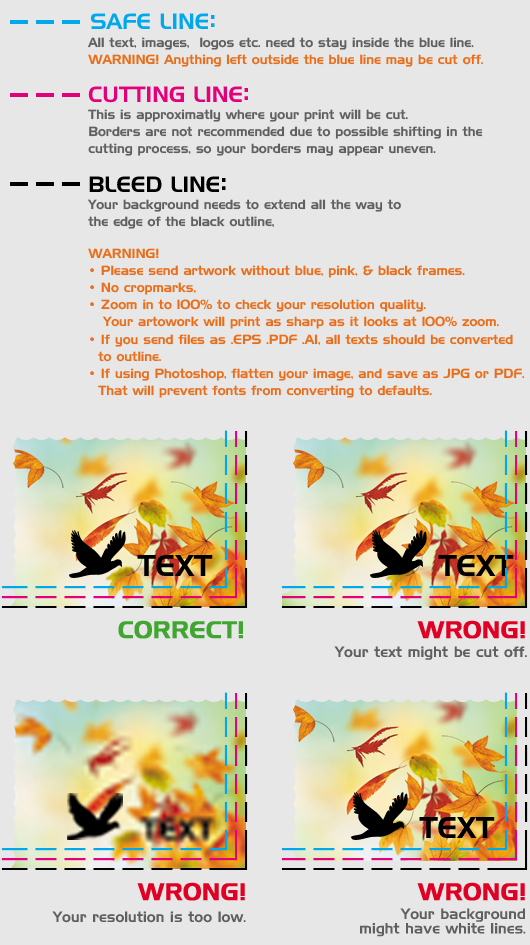Instructions
Error: If a yellow box appears on top of the page that says "Please correct the following" it means that you didn't select one of the required options form the drop down menu on the right. Be sure to go thru each drop down option, and make proper selection, such as "size, quantity, proofs..."
Accepted File Formats: .TIF, .TIFF, .EPS, .AI, .PSD, .JPG, .PNG & .PDF.
(Do not upload word documents, instead save it as .PDF)
File Upload: Most files upload within seconds, but sometime large files can even take up to 20 minutes to upload. It mainly depends on your internet speed, and what size and format file you are uploading. For fastest uploads, flatten your layers and save as PDF or JPG, but make sure that your resolution and size stays the same, and that it is not smaller than required. If you keep receiving an error, check that you are uploading correct file format. Any other format will not be accepted the server.
 Resolution: All paper printing, small stationary items such as business cards, door hangers, flyers, etc. require a 350dpi (Dots Per Inch) resolution. All large formats such as banners, car magnets, yards signs, etc. require 150dpi. All images viewed on the computer screen are usually 72dpi, and once printed they will appear blurry. If you are not sure what size and resolution your images are, submit the largest image that you have. One way to tell is if you zoom to 100% on your image, and if it is larger than your computer screen, and still looks sharp, then you are probably okay. If it's blurry at 100%, you will need another image.
Resolution: All paper printing, small stationary items such as business cards, door hangers, flyers, etc. require a 350dpi (Dots Per Inch) resolution. All large formats such as banners, car magnets, yards signs, etc. require 150dpi. All images viewed on the computer screen are usually 72dpi, and once printed they will appear blurry. If you are not sure what size and resolution your images are, submit the largest image that you have. One way to tell is if you zoom to 100% on your image, and if it is larger than your computer screen, and still looks sharp, then you are probably okay. If it's blurry at 100%, you will need another image.
Templates: To save a template right click on the size that you need and choose "Save As" then open it in a design program of your choice. Your template will be in the correct size, resolution and color mode. Use the template as guide, and when done designing, delete the template layer, and save your finished artwork without the template guidelines and instruction.